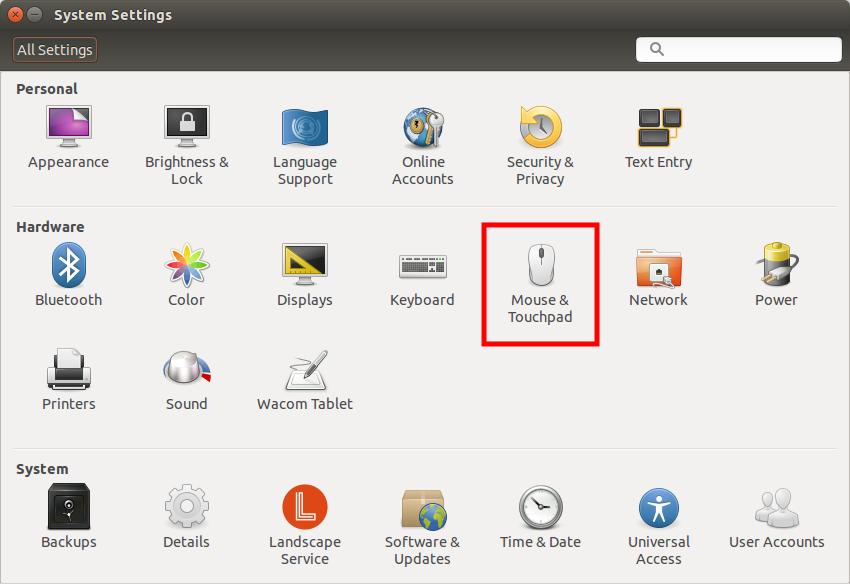Пакет для настройки Trackpoint на Dell Latitude E6410?
У меня Dell Latitude E6410, на котором установлена последняя версия Ubuntu 15.04 (подробности см. В конце этого вопроса). Я думаю, что у меня та же проблема с TrackPoint, как описано в:
Dell против Lenovo трекпоинт / ниппель / трекстик мыши драйверы?
Комментарий, оставленный на этот вопрос: Dell против Lenovo трекпоинт / ниппель / трекстик мыши?
и это указывает на
Настройки для сенсорной панели / трекпойнта Glidepoint в Dell Latitude
Но чтение по этой ссылке приводит меня в замешательство относительно того, как на самом деле установить этот пакет из репозиториев Ubuntu (и я имею в виду установить его без особых усилий, таких как загрузка и сборка из исходных пакетов).
Поиск в Интернете показывает http://www.ubuntu.com/certification/catalog/component/input/4932/input%3AAlpsPS/2ALPSGlidePoint/ котором говорится о сертифицированном ноутбуке. E6410 не указан.
Поиск пакета glidepoint показывает:
https://launchpad.net/ubuntu/+source/touchpad-glidepoint
что говорит о том, что:
В Ubuntu нет текущей версии этого пакета с исходным кодом.
Это правильный пакет для установки? Я заключаю "нет" из-за вышеупомянутого комментария. Если это не тот пакет, какой я должен использовать? Если это правильный пакет, то почему сообщение "нет текущей версии"?
Подробная информация:
Версия Ubuntu от cat /etc/issue:
Ubuntu 15.04 \n \l
lspci показывает:
00:00.0 Host bridge: Intel Corporation Core Processor DRAM Controller (rev 02)
00:01.0 PCI bridge: Intel Corporation Core Processor PCI Express x16 Root Port (rev 02)
00:16.0 Communication controller: Intel Corporation 5 Series/3400 Series Chipset HECI Controller (rev 06)
00:16.3 Serial controller: Intel Corporation 5 Series/3400 Series Chipset KT Controller (rev 06)
00:19.0 Ethernet controller: Intel Corporation 82577LM Gigabit Network Connection (rev 05)
00:1a.0 USB controller: Intel Corporation 5 Series/3400 Series Chipset USB2 Enhanced Host Controller (rev 05)
00:1b.0 Audio device: Intel Corporation 5 Series/3400 Series Chipset High Definition Audio (rev 05)
00:1c.0 PCI bridge: Intel Corporation 5 Series/3400 Series Chipset PCI Express Root Port 1 (rev 05)
00:1c.1 PCI bridge: Intel Corporation 5 Series/3400 Series Chipset PCI Express Root Port 2 (rev 05)
00:1c.2 PCI bridge: Intel Corporation 5 Series/3400 Series Chipset PCI Express Root Port 3 (rev 05)
00:1c.3 PCI bridge: Intel Corporation 5 Series/3400 Series Chipset PCI Express Root Port 4 (rev 05)
00:1d.0 USB controller: Intel Corporation 5 Series/3400 Series Chipset USB2 Enhanced Host Controller (rev 05)
00:1e.0 PCI bridge: Intel Corporation 82801 Mobile PCI Bridge (rev a5)
00:1f.0 ISA bridge: Intel Corporation Mobile 5 Series Chipset LPC Interface Controller (rev 05)
00:1f.2 IDE interface: Intel Corporation 5 Series/3400 Series Chipset 4 port SATA IDE Controller (rev 05)
00:1f.3 SMBus: Intel Corporation 5 Series/3400 Series Chipset SMBus Controller (rev 05)
00:1f.5 IDE interface: Intel Corporation 5 Series/3400 Series Chipset 2 port SATA IDE Controller (rev 05)
00:1f.6 Signal processing controller: Intel Corporation 5 Series/3400 Series Chipset Thermal Subsystem (rev 05)
01:00.0 VGA compatible controller: NVIDIA Corporation GT218M [NVS 3100M] (rev a2)
01:00.1 Audio device: NVIDIA Corporation High Definition Audio Controller (rev a1)
03:00.0 Network controller: Intel Corporation Centrino Advanced-N 6200 (rev 35)
04:00.0 SD Host controller: Ricoh Co Ltd MMC/SD Host Controller (rev 03)
04:00.4 FireWire (IEEE 1394): Ricoh Co Ltd R5C832 PCIe IEEE 1394 Controller (rev 03)
3f:00.0 Host bridge: Intel Corporation Core Processor QuickPath Architecture Generic Non-core Registers (rev 02)
3f:00.1 Host bridge: Intel Corporation Core Processor QuickPath Architecture System Address Decoder (rev 02)
3f:02.0 Host bridge: Intel Corporation Core Processor QPI Link 0 (rev 02)
3f:02.1 Host bridge: Intel Corporation 1st Generation Core Processor QPI Physical 0 (rev 02)
3f:02.2 Host bridge: Intel Corporation 1st Generation Core Processor Reserved (rev 02)
3f:02.3 Host bridge: Intel Corporation 1st Generation Core Processor Reserved (rev 02)
xinput list показывает:
⎡ Virtual core pointer id=2 [master pointer (3)]
⎜ ↳ Virtual core XTEST pointer id=4 [slave pointer (2)]
⎜ ↳ AlpsPS/2 ALPS DualPoint TouchPad id=12 [slave pointer (2)]
⎜ ↳ DualPoint Stick id=13 [slave pointer (2)]
⎣ Virtual core keyboard id=3 [master keyboard (2)]
↳ Virtual core XTEST keyboard id=5 [slave keyboard (3)]
↳ Power Button id=6 [slave keyboard (3)]
↳ Video Bus id=7 [slave keyboard (3)]
↳ Power Button id=8 [slave keyboard (3)]
↳ Sleep Button id=9 [slave keyboard (3)]
↳ Laptop_Integrated_Webcam_3M id=10 [slave keyboard (3)]
↳ AT Translated Set 2 keyboard id=11 [slave keyboard (3)]
↳ Dell WMI hotkeys id=14 [slave keyboard (3)]
xinput list-props 'DualPoint Stick' показывает:
Device 'DualPoint Stick':
Device Enabled (142): 1
Coordinate Transformation Matrix (144): 1.000000, 0.000000, 0.000000, 0.000000, 1.000000, 0.000000, 0.000000, 0.000000, 1.000000
Device Accel Profile (265): 2
Device Accel Constant Deceleration (266): 1.000000
Device Accel Adaptive Deceleration (267): 1.000000
Device Accel Velocity Scaling (268): 10.000000
Device Product ID (260): 2, 8
Device Node (261): "/dev/input/event5"
Evdev Axis Inversion (304): 0, 0
Evdev Axes Swap (306): 0
Axis Labels (307): "Rel X" (152), "Rel Y" (153)
Button Labels (308): "Button Left" (145), "Button Middle" (146), "Button Right" (147), "Button Wheel Up" (148), "Button Wheel Down" (149), "Button Horiz Wheel Left" (150), "Button Horiz Wheel Right" (151)
Evdev Scrolling Distance (309): 0, 0, 0
Evdev Middle Button Emulation (310): 0
Evdev Middle Button Timeout (311): 50
Evdev Third Button Emulation (312): 0
Evdev Third Button Emulation Timeout (313): 1000
Evdev Third Button Emulation Button (314): 3
Evdev Third Button Emulation Threshold (315): 20
Evdev Wheel Emulation (316): 1
Evdev Wheel Emulation Axes (317): 6, 7, 4, 5
Evdev Wheel Emulation Inertia (318): 10
Evdev Wheel Emulation Timeout (319): 200
Evdev Wheel Emulation Button (320): 2
Evdev Drag Lock Buttons (321): 0
Настройки показывают только то, что отмечено красным:
И это не показывает никаких виджетов, которые позволяют мне контролировать поведение TrackPoint, что заставило меня поверить, что чего-то не хватает, и, следовательно, мне нужно было найти и установить некоторые специальные пакеты:
1 ответ
Чтобы отключить DualPoint Stick на Локаторе, откройте Терминал и введите:
xinput disable 'AlpsPS/2 ALPS DualPoint Stick'