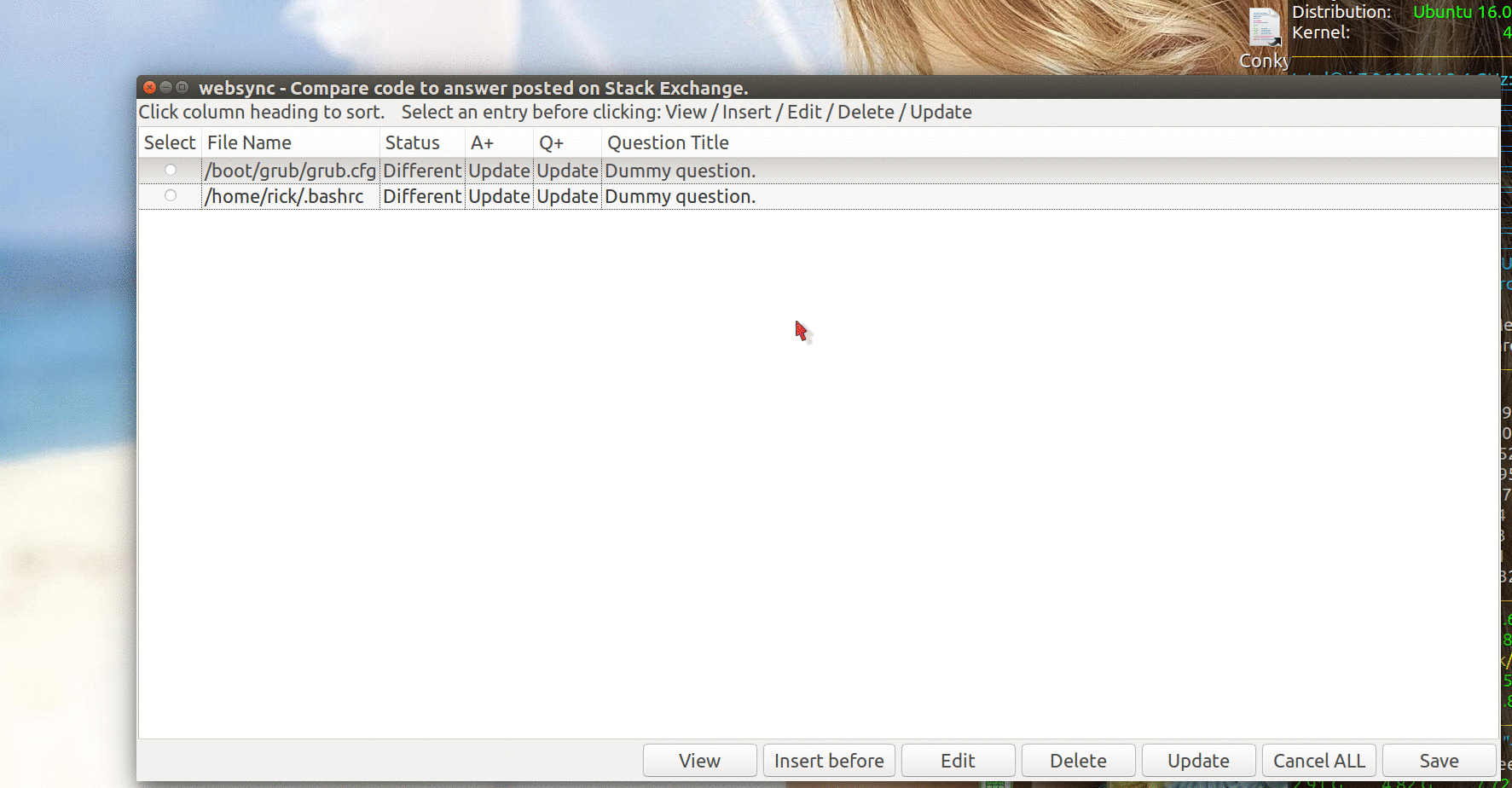Code version control between local files and AU answers
Вступление
Note this is a self-answered question to “share knowledge”.
A “bash only” script is required to download Ask Ubuntu answers linked to source code (scripts) on my system. Then compare the two using the diff команда.
Суть в том, чтобы выяснить, был ли изменен мой код и нужно ли обновить ответы AU или кто-то изменил ответ AU, который я опубликовал, и мне нужно добавить эти изменения в мой код.
2 ответа
websync скрипт
#!/bin/bash
# NAME: websync
# Must have the yad package.
command -v yad >/dev/null 2>&1 || { echo >&2 \
"yad package required but it is not installed. Aborting."; \
exit 99; }
RenumberListArr () {
IFS='|'
ListArrCnt=${#ListArr[@]}
i=1 # First array element (0) is "false", followed by record number element (1)
j=1 # All Record numbers count starting at 1
while [ $i -lt $ListArrCnt ] ; do
ListArr[$i]=$j
j=$(($j + 1))
i=$(($i + $RecArrCnt))
done
} # RenumberListArr ()
ColSelect=0
ColRecNo=1
ColFileDate=2
ColFileName=3
ColStatus=4Address
ColAnsDate=5
ColA_Votes=5
ColWebAddr=6
ColQ_Votes=7
ColTitle=8
NewFileDate=0
NewFileName=1
NewStatus=2
NewAnsDate=3
NewA_Votes=3
NewWebAddr=4
NewQ_Votes=5
NewTitle=6
LineOut=""
HTMLtoText () {
LineOut=$1 # Parm 1= Input line
LineOut="${LineOut//&/&}"
LineOut="${LineOut//</<}"
LineOut="${LineOut//>/>}"
LineOut="${LineOut//"/'"'}"
LineOut="${LineOut//'/"'"}"
LineOut="${LineOut//“/'"'}"
LineOut="${LineOut//”/'"'}"
} # HTMLtoText ()
Ampersand=$'\046'
Equals="================================================================================="
Dashes="---------------------------------------------------------------------------------"
AnswerID=""
PercentFile="/tmp/websync-percent" # Temp file used for progress bar percentage
UpdateEntry () {
# PARM: 1=ONE display msgs, else file name for messages.
if [[ $1 == "ONE" ]] ; then
bDisplayMsgs=true
MsgFileName="" # In case a single update follows all update
else
bDisplayMsgs=false
MsgFileName="$1"
fi
local BarNo="2"
# $RecArr[@] must be populated
# Searches in order they are found in an answer
SearchTitle=true
FoundTitle=false
SearchQ_Vote=true
FoundQ_Vote=false
SearchA_Vote=true
FoundA_Vote=false
FoundLine1=false
FoundLine2=false
FoundLine3=false
EndOfFile=false
AnswerWritten=false
AnswerID=$(echo ${RecArr[$ColWebAddr]} | rev | cut -d# -f1 | rev)
# Get file modified date in human readable format using STAT
RecArr[$ColFileDate]=$(stat "${RecArr[$ColFileName]}" | \
grep "Modify:"| cut -f2 -d" ")
HoldIFS="$IFS"
IFS=$'\n' # make newlines the only separator
AnswerSize=$(stat -c%s "/tmp/$AnswerID")
# If answer size less < 1000 then wget failed.
if [[ $AnswerSize -lt 1000 ]] ; then
yad --error --center \
--text="wget failed to download answer from Stack Exchange."
RecArr[$ColA_Status]="Answer < 1K"
IFS="$HoldIFS"
return 1
fi
FirstThreeLines=()
FirstThreeLines=( $(head -n10 ${RecArr[$ColFileName]}) )
AnswerLines=0
AllLinesSize=0
LastPercent=0
fPrintNextLine=false # Use this for tracing HTML and displaying Line
echo $BarNo:0 > "$PercentFile" # Just in case last time temp file wasn't removed
fEOFskip=false
while IFS= read -r Line; do
AnswerLines=$(( ++AnswerLines ))
AllLinesSize=$(( $AllLinesSize+${#Line} ))
if [[ $Line == *"$Ampersand""lt;/code$Ampersand""gt;"* ]] ; then
# Answer contains </code> in text section, it's a fake End of Code tag.
fEOFskip=true
else
fEOFskip=false
fi
# Convert HTML codes to normal characters
HTMLtoText $Line
Line="$LineOut"
Percent=$(( $AllLinesSize * 100 / $AnswerSize ))
if [[ "$Percent" -ne "$LastPercent" ]] ; then
LastPercent=$Percent
# Send percentage via working file to spawned process with yad progress bar
echo $BarNo:$Percent > "$PercentFile"
fi
if [ $fPrintNextLine = true ] ; then
echo "Line at start: $Line"
fi
# Parse Line: </script> <dev id="question-header">
if [ $SearchTitle = true ] ; then
if [[ $Line == *"<div id=\"question-header\">"* ]] ; then SearchTitle=false ; fi
continue
fi
if [ $SearchTitle = false ] && [ $FoundTitle = false ] ; then
if [[ $Line == *"<h1 itemprop=\"name\""* ]] ; then
FoundTitle=true
Title=$(cut -d ">" -f 3 <<< "$Line")
Title=$(cut -d "<" -f 1 <<< "$Title")
HTMLtoText $Title
RecArr[$ColTitle]="$LineOut"
fi
continue
fi
if [ $SearchQ_Vote = true ] ; then
if [[ $Line == *"<div class=\"question\""* ]] ; then SearchQ_Vote=false ; fi
continue
fi
if [ $SearchQ_Vote = false ] && [ $FoundQ_Vote = false ] ; then
if [[ $Line == *"<span itemprop=\"upvoteCount\""* ]] ; then
FoundQ_Vote=true
QuestionVotes=$(cut -d ">" -f 2 <<< "$Line")
QuestionVotes=$(cut -d "<" -f 1 <<< "$QuestionVotes")
RecArr[$ColQ_Votes]=$QuestionVotes
fi
continue
fi
# Parse lines: <a name="894470"></a>
# <div id="answer-894470" class="answer" data-answerid="894470" itemscope
# itemtype="http://schema.org/Answer">
if [ $SearchA_Vote = true ] ; then
if [[ $Line == *"<div id=\"answer-$AnswerID\""* ]]; then SearchA_Vote=false ; fi
continue
fi
if [ $SearchA_Vote = false ] && [ $FoundA_Vote = false ] ; then
if [[ $Line == *"span itemprop=\"upvoteCount\""* ]] ; then
FoundA_Vote=true
# We don't have array entries setup yet so store in working variable
AnswerVotes=$(cut -d ">" -f 2 <<< "$Line")
AnswerVotes=$(cut -d "<" -f 1 <<< "$AnswerVotes")
RecArr[$ColA_Votes]=$AnswerVotes
fi
continue
fi
if [ $FoundLine1 = false ] ; then
if [[ $Line == *"${FirstThreeLines[0]}"* ]] ; then # May have <code> prefix
FoundLine1=true
# Create file with first line taken from "clean" bash array
echo "${FirstThreeLines[0]}" > /tmp/websync-webfile
fi
continue
fi
if [ $FoundLine1 = true ] && [ $FoundLine2 = false ]; then
# Empty lines aren't in our array so skip test if in web file
if [[ $Line == "" ]] ; then
echo "$Line" >> /tmp/websync-webfile # Append empty line
continue
fi
if [[ $Line == "${FirstThreeLines[1]}" ]] ; then # Line 2 match exactly?
FoundLine2=true
echo "$Line" >> /tmp/websync-webfile # Append second line
else
# Line 2 doesn't match so force search to restart at line 1
FoundLine1=false
fi
continue
fi
if [ $FoundLine2 = true ] && [ $FoundLine3 = false ]; then
# Empty lines aren't in our array so skip test if in web file
if [[ $Line == "" ]] ; then
echo "$Line" >> /tmp/websync-webfile # Append empty line
continue
fi
if [[ $Line == "${FirstThreeLines[2]}" ]] ; then # Line 3 match exactly?
FoundLine3=true
echo "${FirstThreeLines[2]}" >> /tmp/websync-webfile # Append third line
else
# Line 3 doesn't match so force search to restart at line 1
FoundLine1=false
FoundLine2=false
fi
continue
fi
# We are only here when first three code lines have matched up in Stack Exchange.
if [ $EndOfFile = false ] ; then
if [[ $Line == *"</code>"* ]] && [[ $fEOFskip == false ]] ; then
EndOfFile=true
else
echo "$Line" >> /tmp/websync-webfile
fi
fi
if [ $fPrintNextLine = true ] ; then
echo "Line at end: $Line"
fPrintNextLine=false
elif [[ $Line == *"---- ENTER SEARCH STRING HERE ----"* ]] ; then
fPrintNextLine=true
fi
done < "/tmp/$AnswerID"
echo $BarNo:100 > "$PercentFile" # force spawned yad progress bar to close
if [[ ! -f "${RecArr[$ColFileName]}" ]] ; then # File exists?
yad --error --center --text "${RecArr[$ColFileName]} does not exist."
RecArr[$ColStatus]="Bad File"
elif [[ ! -s "${RecArr[$ColFileName]}" ]] ; then # File not empty?
yad --error --center --text "${RecArr[$ColFileName]} is empty."
RecArr[$ColStatus]="Empty File"
fi
if [ $FoundLine1 = true ] && [ $FoundLine2 = true ] && [ $FoundLine3 = true ]; then
FileDiff="/tmp/websync-diff-"$(date +%s)
if [[ "$MsgFileName" != "" ]] ; then
echo $Equals >> $MsgFileName
fi
diff --unified=2 -w -b -B -I --suppress-blank-empty \
--ignore-tab-expansion --suppress-common-lines --ignore-all-space \
${RecArr[$ColFileName]} /tmp/websync-webfile > $FileDiff
# If file doesn't exist, errors in diff parameters
# If file size =0 there were no differences
if [[ -f $FileDiff ]] ; then
if [[ -s $FileDiff ]] ; then
if [[ $bDisplayMsgs == true ]] ; then
# File not empty.
gedit $FileDiff
else
cat $FileDiff >> $MsgFileName
fi
RecArr[$ColStatus]="Different"
else
if [[ $bDisplayMsgs == true ]] ; then
yad --info --center --text \
"Code in ${RecArr[$ColFileName]} matches on Stack Exchange."
else
echo "Code in ${RecArr[$ColFileName]} matches on Stack Exchange." \
>> $MsgFileName
echo $Dashes >> $MsgFileName
fi
RecArr[$ColStatus]="Matches"
fi
else
yad --error --center --text "websync - Error in `diff` parameters."
RecArr[$ColStatus]="Diff Parameter Error"
fi
else
if [[ $bDisplayMsgs == true ]] ; then
yad --error --center --text \
"First three lines of ${RecArr[$ColFileName]} not found on Stack Exchange."
else
echo $Equals >> $MsgFileName
echo "First three lines of ${RecArr[$ColFileName]} not found on Stack Exchange." \
>> $MsgFileName
echo $Dashes >> $MsgFileName
fi
RecArr[$ColStatus]="3 lines not found"
fi
IFS="$HoldIFS"
# Remove Work files
rm "/tmp/$AnswerID"
rm /tmp/websync-webfile
rm "$PercentFile"
rm "$FileDiff"
return 0
} # UpdateEntry ()
UpdateOne () {
# $RecArr[@] must be populated
# $1= ONE or $MsgFileName
# $2= Bar 1
# Download stack exchange answer
AnswerID=$(echo ${RecArr[$ColWebAddr]} | rev | cut -d# -f1 | rev) # Answer# for file name
local BarNo="1"
echo "$BarNo:10" > "$PercentFile" # Zero percent complete
echo "$BarNo:#Downloading with wget." > "$PercentFile"
wget -O- "${RecArr[$ColWebAddr]}" > "/tmp/$AnswerID"
if [[ "$?" -ne 0 ]] # check return code for errors
then
# Sometimes a second attempt is required. Not sure why.
wget -O- "${RecArr[$ColWebAddr]}" > "/tmp/$AnswerID"
fi
if [[ "$?" == 0 ]] # check return code for errors
then
echo "$BarNo:100" > "$PercentFile"
echo "$BarNo:#Download completed." > "$PercentFile"
else
echo "$BarNo:100" > "$PercentFile"
echo "$BarNo:#Download error." > "$PercentFile"
echo "ERROR: $AnswerID" >> ~/websync.log
return 1
fi
UpdateEntry $1
ret=$?
if [[ $ret != 0 ]] ; then
# We weren't able to anayze SE answer -- too small
return 1
fi
((TransCount++)) # Update count of changes
# Update array entry
let i=1
while [[ $i -lt $ListArrCnt ]] ; do
if [[ ${ListArr[i]} == ${RecArr[1]} ]] ; then
# We have matching record number
ListArr[++i]="${RecArr[$ColFileDate]}"
ListArr[++i]="${RecArr[$ColFileName]}" # File name should never change
ListArr[++i]="${RecArr[$ColStatus]}"
ListArr[++i]="${RecArr[$ColA_Votes]}"
ListArr[++i]="${RecArr[$ColWebAddr]}"
ListArr[++i]="${RecArr[$ColQ_Votes]}"
ListArr[++i]="${RecArr[$ColTitle]}"
let i=$(($ListArrCnt + 1)) # force exit from while loop
else
let i=$(($i + $RecArrCnt)) # Check next entry
fi
done
return 0
} # UpdateOne ()
RecSelected=true # Overrides are below
UpdateAllOrOne () {
TITLE="websync" # dialog title
TEXT="<b>Update Entry</b> ${RecArr[$ColFileName]}" # dialog text
ICON="emblem-downloads" # window icon (appears in launcher)
IMAGE="browser-download" # window image (appears in dialog)
# Process a single entry
if [[ $RecSelected == true ]] ; then
echo "2:0" > "$PercentFile" # Just in case last time temp file wasn't removed
# Repurpose yad progress bar as wget information message.
CurrentEntry="${RecArr[$ColFileName]}"
( spawn-progress-multi $PercentFile \
'--multi-progress --center --auto-close --skip-taskbar --title "websync" --text "Update Entry $CurrentEntry" --window-icon $ICON --image $IMAGE --fixed --width=600 --height=200 --watch-bar2 --bar=Downloading:NORM --bar=Analyzing:NORM' \
2 & )
UpdateOne ONE
echo "2:100" > "$PercentFile" # Force progress display to shut down
return $?
fi
MsgFileName="/tmp/websync-diff-"$(date +%s)
echo "--- /Prefix for files on local drive" > $MsgFileName
echo "+++ /Prefix for code in Stack Exchange answers" >> $MsgFileName
echo "3:0" > "$PercentFile" # Just in case last time temp file wasn't removed
# Repurpose yad progress bar as wget information message.
CurrentEntry="${RecArr[$ColFileName]}"
( spawn-progress-multi $PercentFile \
"--multi-progress --center --auto-close --skip-taskbar --title "websync" --text `"`Update All Entries `"` --window-icon $ICON --image $IMAGE --fixed --width=1000 --height=200 --watch-bar3 --bar=Downloading:NORM --bar=Analyzing:NORM --bar=`"`Entry progress`"`:NORM" \
3 & )
# Process all Entries
local let k=0
RecArr[0]=false
EndLoop=$(( ListArrCnt - 1 ))
while [ $k -lt $EndLoop ] ; do
let i=k
RecArr[$ColRecNo]="${ListArr[++i]}"
RecArr[$ColFileDate]="${ListArr[++i]}"
RecArr[$ColFileName]="${ListArr[++i]}"
RecArr[$ColStatus]="${ListArr[++i]}"
RecArr[$ColA_Votes]="${ListArr[++i]}"
RecArr[$ColWebAddr]="${ListArr[++i]}"
RecArr[$ColQ_Votes]="${ListArr[++i]}"
RecArr[$ColTitle]="${ListArr[++i]}"
echo "2:0" > "$PercentFile"
echo "3:"$(( $k*100/$ListArrCnt )) > "$PercentFile"
echo "3:#""${RecArr[$ColFileName]}" > "$PercentFile"
UpdateOne "$MsgFileName"
[[ "$?" != "0" ]] && return "$?" ; # clicked close on progress dialog or wget error
let k=$(($k + $RecArrCnt)) # next entry
if [ $k -ge $EndLoop ] ; then
echo "3:100" > "$PercentFile"
fi
done
# If file doesn't exist, errors in diff parameters
# If file size =0 there were no differences
if [[ -f $MsgFileName ]] && [[ -s $MsgFileName ]] ; then
gedit $MsgFileName
fi
return 0
} # UpdateAllOrOne ()
ExternalSortArray () {
# Called on Save
cp --preserve ~/.websync ~/.websync~ #Make backup copy
IFS="|" read -ra ListArr < ~/.websync
ListArrCnt=${#ListArr[@]}
# echo "ListArrCnt: $ListArrCnt"
# Can't sort empty file or array with 1 entry
[[ $ListArrCnt -lt $(( $RecArrCnt + 1 )) ]] && return 0;
# Create Keys Index
echo " "
echo "1. Create Keys-Index Pairs File"
> ~/.websyncSort # Empty existing file.
time for (( i=0; i<$ListArrCnt; i=i+$RecArrCnt )) ; do
# Sort key = Question Title + Local File Name
CurrKey="${ListArr[$(( $i + $ColTitle))]}${ListArr[$(( $i + $ColFileName))]//[^[:alnum:]\/]/}"
echo "$CurrKey|$i" >> ~/.websyncSort
done
# Call external sort program
echo " "
echo "2. Sort Keys-Index Pairs File"
time sort -k1 -t"|" ~/.websyncSort -o ~/.websyncSort
# cat ~/.websyncSort
# Strip out keys
echo " "
echo "3. Strip out keys leaving Sorted Indices"
time cut -f2 -d '|' ~/.websyncSort > ~/.websyncNdx
# cat ~/.websyncNdx
echo " "
echo "4. Rewrite List Array by Sorted Index"
> ~/.websync # Empty existing ListArr[] file.
RecNo=1 # Sequential record number
Second=""
time while read -r line; do
j=$(( $line + $RecArrCnt ))
FldNdx=0
for (( i=$line; i<j; i++ )); do
LastChar="${ListArr[i]}"
if [[ $FldNdx == $ColRecNo ]] ; then
echo -n "$Second""$RecNo" >> ~/.websync
RecNo=$(( $RecNo + 1 ))
else
echo -n "$Second""$LastChar" >> ~/.websync
fi
Second="|"
FldNdx=$(( $FldNdx + 1 ))
# Update progress display
done
done < ~/.websyncNdx
echo " "
printf "* * * ExternalSortArray -- "
echo " Total elements: $ListArrCnt * * *"
} ### ExternalSortArray ()
OldIFS="$IFS"
IFS="|"
ListArr=()
IFS="|" read -ra ListArr < ~/.websync
# Define variables for easy reading and fewer code line changes when expanding
RecArrCnt=9
ListArrCnt=${#ListArr[@]}
if [[ $ListArrCnt -lt $RecArrCnt ]] ; then
# Handle empty file: Create dummy entries.
ListArr+=("false" "1" "Update" "/boot/grub/grub.cfg" "Different" "Update")
ListArr+=("http://Ask-ubuntu.ru/questions/142293/different-grub-files-to-edit/142295#142295")
ListArr+=("Update" "Dummy question.")
ListArr+=("false" "2" "Update" "$HOME/.bashrc" "Different" "Update")
ListArr+=("http://Ask-ubuntu.ru/questions/820684/how-do-i-fix-the-terminal/820709#820709")
ListArr+=("Update" "Dummy question.")
ListArrCnt=${#ListArr[@]}
fi
TransCount=0 # Number of Inserts, Edits and Deletes
ButnView=10
ButnInsert=20
ButnEdit=30
ButnDelete=40
ButnUpdate=50
ButnCancel=60
ButnSave=80
while true ; do
if [[ $TransCount -eq 0 ]] ; then
VariableCloseText="_Close"
else
VariableCloseText="_Cancel ALL"
fi
# adjust width & height below for your screen 1600x800 default for 1920x1080 HD
# screen and adjust font="14" below if blue title text is too small or too large.
Record=(`yad --list --separator="|" --skip-taskbar \
--title="websync - Compare code to answer posted on Stack Exchange." \
--text="Click column heading to sort.\
Select an entry before clicking: View / Insert / Edit / Delete / Update" \
--width=1600 --height=800 --center --radiolist --grid-lines=both --no-markup \
--button="_View":$ButnView --button="_Insert before":$ButnInsert \
--button="_Edit":$ButnEdit --button="_Delete":$ButnDelete \
--button="_Update":$ButnUpdate --button="$VariableCloseText":$ButnCancel \
--button="_Save":$ButnSave \
--search-column=3 --column "Select" --column "Record Number":HD \
--column "File Date":HD --column "File Name":FL --column "Status" \
--column "A+" --column "Stack Exchange":HD \
--column "Q+" --column "Question Title" \
"${ListArr[@]}"`)
Action=$?
RecSelected=false
RecArr=()
i=0
for Field in "${Record[@]}" ; do
RecSelected=true
RecArr[i++]=$Field
done
# Error checking
if [[ $Action == $ButnView ]] || [[ $Action == $ButnInsert ]] || [[ $Action == $ButnEdit ]] \
|| [[ $Action == $ButnDelete ]] ; then
if [[ $RecSelected == false ]] ; then
yad --error --text 'You must select a record before clicking: View / Insert / Edit / Delete.' --center
continue
fi
fi
# Insert before || or Edit ?
if [ $Action == $ButnInsert ] || [ $Action == $ButnEdit ] ; then
# After changing file name or Stack Exchange Address these must be updated.
RecArr[$ColFileDate]="Update"
RecArr[$ColStatus]="Update"
RecArr[$ColA_Votes]="Update"
RecArr[$ColQ_Votes]="Update"
RecArr[$ColTitle]="Update"
# --text="Set fields and click OK to update"
# Note a space after \ generates invalid command error from yad
NewRecArr=(`yad --form --width=900 --height=400 --center --skip-taskbar \
--title="Select a file name and link it to Stack Exchange" \
--text="Click OK to save. Click Cancel or press Escape to discard changes." \
--field="File date":RO --field="File name":FL --field="Status":RO \
--field="Answer +":RO --field="Stack Exchange Address":TXT \
--field="Question +":RO --field="Question Title":RO \
${RecArr[$ColFileDate]} ${RecArr[$ColFileName]} ${RecArr[$ColStatus]} \
${RecArr[$ColA_Votes]} ${RecArr[$ColWebAddr]} \
${RecArr[$ColQ_Votes]} ${RecArr[$ColTitle]}`)
ret=$?
# Cancel =252, OK = 0
# OK & Insert operation?
if [[ $ret == 0 ]] && [[ $Action == $ButnInsert ]]; then
# Create new list entry and renumber
((TransCount++)) # Update number of changes
let i=1 # Base 0 array, record number is second field
while [ $i -lt $ListArrCnt ] ; do
if [ ${ListArr[$i]} -eq ${RecArr[$ColRecNo]} ]; then
# We have matching record number to insert before
NewArr+=( false ) # Selected
NewArr+=( "${RecArr[$ColRecNo]}" ) # Will be renumbered
NewArr+=( "${NewRecArr[$NewFileDate]}" )
NewArr+=( "${NewRecArr[$NewFileName]}" )
NewArr+=( "${NewRecArr[$NewStatus]}" )
NewArr+=( "${NewRecArr[$NewA_Votes]}" )
NewArr+=( "${NewRecArr[$NewWebAddr]}" )
NewArr+=( "${NewRecArr[$NewQ_Votes]}" )
NewArr+=( "${NewRecArr[$NewTitle]}" )
fi
let j=$(( $i-1 ))
let k=$(( $j+$RecArrCnt ))
while [ $j -lt $k ] ; do
NewArr+=( "${ListArr[$j]}" )
j=$(($j + 1))
done
let i=$(($i + $RecArrCnt)) # Next list array entry to copy
done
ListArr=("${NewArr[@]}")
unset NewArr
RenumberListArr
# OK & Edit operation?
elif [[ $ret == 0 ]] && [[ $Action == $ButnEdit ]]; then
# Update array entry
((TransCount++))
let i=1
while [ $i -lt $ListArrCnt ] ; do
if [ ${ListArr[$i]} -eq ${RecArr[1]} ]; then
# We have matching record number
ListArr[++i]="${NewRecArr[$NewFileDate]}"
ListArr[++i]="${NewRecArr[$NewFileName]}"
ListArr[++i]="${NewRecArr[$NewStatus]}"
ListArr[++i]="${NewRecArr[$NewA_Votes]}"
ListArr[++i]="${NewRecArr[$NewWebAddr]}"
ListArr[++i]="${NewRecArr[$NewQ_Votes]}"
ListArr[++i]="${NewRecArr[$NewTitle]}"
let i=$(($ListArrCnt + 1)) # force exit from while loop
else
let i=$(($i + $RecArrCnt)) # Check next entry
fi
done
else
: # noop for readibility: Cancel or Escape pressed in Insert / Edit window
fi
# View or Delete record?
elif [[ $Action == $ButnView ]] || [[ $Action == $ButnDelete ]] ; then
# Note if there is a space after "\", the next line generates
# "invalid command" error message from yad.
if [[ $Action == $ButnDelete ]] ; then
YadTitle="Do you really want to delete this entry?"
YadText="Click OK to confirm delete."
else
YadTitle="websync - Single entry view mode"
YadText="Click any button or press Escape after viewing entry."
fi
yad --width=900 --height=600 --form --center --skip-taskbar \
--title="$YadTitle" --text="$YadText" \
--field="File date":RO --field="File name":TXT --field="Status":RO \
--field="Answer +":RO --field="Stack Exchange Address":TXT \
--field="Question +":RO --field="Question Title":TXT \
${RecArr[$ColFileDate]} ${RecArr[$ColFileName]} ${RecArr[$ColStatus]} \
${RecArr[$ColA_Votes]} ${RecArr[$ColWebAddr]} ${RecArr[$ColQ_Votes]} \
${RecArr[$ColTitle]}
ret=$?
if [[ $Action == $ButnView ]] ; then
continue
fi
# Cancel =252, OK = 0
if [[ $ret == 0 ]] && [[ $Action == $ButnDelete ]] ; then
# Delete record from list array and renumber
((TransCount++))
let i=1
while [ $i -lt $ListArrCnt ] ; do
if [ ${ListArr[$i]} -eq ${RecArr[$ColRecNo]} ]; then
# We have matching record number to delete
j=$(($i - 1))
k=$(($j + $RecArrCnt))
while [ $j -lt $k ] ; do
unset 'ListArr[$j]'
j=$(($j + 1))
done
for i in "${!ListArr[@]}"; do
NewArr+=( "${ListArr[$i]}" )
done
ListArr=("${NewArr[@]}")
unset NewArr
let i=$(($ListArrCnt + 1)) # force exit from while loop
else
let i=$(($i + $RecArrCnt)) # Check next entry
fi
done
RenumberListArr
else
: # cancel delete operation.
fi
# Run update process?
elif [[ $Action == $ButnUpdate ]] ; then
time UpdateAllOrOne
ret=$?
# Cancel all changes or "252"= X the window or Escape?
elif [[ $Action == $ButnCancel ]] || [[ $Action == 252 ]] ; then
if [[ $TransCount -gt 0 ]] ; then
(`yad --image "dialog-question" --title "websync - Exit confirmation." \
--text="You have made $TransCount change(s). Do you really want to exit?" \
--button=_Stay:1 --button=_Exit:2 --center`)
if [[ $? -eq 2 ]] ; then
exit
fi
else
exit
fi
# Save changes?
elif [[ $Action == $ButnSave ]] ; then
# Save
echo "${ListArr[*]}" > ~/.websync # Using * instead of @ preserves |
ExternalSortArray
exit
else
yad --error --center --text "websync - Unknown button return code: $Action"
exit
fi
done
IFS="$OldIFS"
exit
spawn-progress-multi скрипт
Если вы не положите spawn-progress-multi файл в вашем пути websync не сможет его запустить
#!/bin/bash
# NAME: spawn-progress-multi
Percent=0
MYNAME=$0
/usr/bin/logger $MYNAME "multi-progress FIFO named pipe: $1"
val="$2"
/usr/bin/logger $MYNAME "multi-progress yad parameters: $2"
/usr/bin/logger $MYNAME "multi-progress bar number to watch: $3"
while true ; do # loop until 100 %
# Percent=$(cat "$1")
[[ -f "$1" ]] && read -r Percent < "$1"
echo "$Percent"
if [[ $Percent == *"$3:100"* ]] ; then break ; fi ;
done | yad $2
exit 0
Вступление
Это решение разделено на несколько ответов из-за ограничения в размере 32 КБ для ответов Ask Ubuntu (AU).
Этот первый раздел содержит руководство пользователя со снимками экрана и пояснениями к полям.
В следующем разделе представлены сценарии bash, которые выполняют работу.
обзор
Все ответы Ask Ubuntu (AU) хранятся в формате HTML (язык разметки гипертекста). Существует высокая степень уверенности, что это приложение будет работать на всех сайтах Stack Exchange (SE), но оно было протестировано только с AU.
Приложение будет:
- Извлечь название вопроса
- Извлечь вопрос
- Извлечь ответ
- Извлечение кода SE, соответствующего первым трем строкам связанного имени файла, содержащего код
- Бежать
diffкоманда между кодом SE и локальным кодом, отображающая результаты вgedit, - Отображать индикаторы выполнения
- Простой в использовании графический интерфейс без терминальных требований
- Никакой установки, кроме копирования скрипта bash
- Поставляется с образцами данных для существующих файлов на диске (Ubuntu 16.04) и существующими ответами.
Образец главного окна
Этот демонстрационный экран должен был быстро изменяться, а размер кадра уменьшаться до размера файла не более 2 МБ. Он показывает данные по умолчанию, созданные при первом запуске скрипта. Вот что происходит:
- Выберите вторую запись
- Нажми на
Updateкнопка wgetзагружает вопрос и ответ из Stack Exchange, индикатор выполнения кратко отображается.- Вопрос и ответ анализируются, и в течение 3 секунд отображается индикатор выполнения.
-
diffКоманда сравнила локальный код~/.bashrcна ответ на Stack Exchange иgeditбыл использован для отображения различий.
Вот что было пропущено после окончания анимации:
gedit используется для отображения различий между вашим местным кодом ~/.bashrc и ответ стека обмена.
После закрытия gedit снова появляется главный экран, и теперь заполняются поля "Голос за", "Голос за" и "Заголовок вопроса".
Давайте углубимся, нажав на View кнопка
Здесь вы можете увидеть все поля для записи, которые не помещаются на главном экране. Вы можете скопировать в буфер обмена адрес веб-сайта обмена стека, который затем можно вставить в свой браузер. Вы можете увидеть дату последнего изменения файла кода, хранящегося в вашей системе.
Поле Статус может содержать:
Update- Новая запись была добавлена или существующая запись была изменена. Необходимо нажать кнопку "Обновить", чтобы очистить все поля, помеченные как обновления и установленные с реальными значениями из Stack Exchange.Bad file- Указанное имя файла больше не существует.Empty file- Указанное имя файла имеет ноль байтов.3 lines not found- Первые три строки указанного файла (пропущены пустые строки) не найдены в ответе Stack Exchange. Либо было введено неправильное имя файла, либо был предоставлен неправильный ответ Stack Exchange, либо файлы были изменены так, что первые три строки больше не совпадают.Bad Answer- Адрес сайта не существует.Answer < 1K- Адрес веб-сайта существует, но размер ответа меньше 1 КБ.Different- Локальный файл кода и ответ Stack Exchange имеют различия.Matches- Локальный файл кода соответствует ответу Stack Exchange Answer.Diff parameter Error- параметры, используемые для вызоваdiffКоманда содержит одну или несколько ошибок. использованиеman diffпросмотреть действительные варианты.
Объем проекта
Основная цель состоит в том, чтобы выяснить, какие ответы были изменены другими, и перенести эти изменения в локальные файлы кода. Другая цель - выяснить, какие ответы в Stack Exchange необходимо обновить после локального изменения кода. Наконец, "горячие" ответы можно отслеживать с помощью подсчета голосов.
База данных SQL не должна использоваться. Должны использоваться только готовые файлы bash. Приложение должно использовать yad в качестве пользовательского интерфейса GUI. Zenity слишком ограничен, поскольку не может отображать исходные значения в формах, не может скрывать столбцы, когда база данных слишком широка, и не позволяет добавлять кнопки для управления потоком программ.
Объясняя пример главного окна, показанного выше, он отображает прокручиваемые записи, содержащие:
- Переключатель для выбора записи
- Имя локального файла, содержащего код
- Ответы "за" (которые набирают ваш отправленный код и письменный ответ)
- Вопрос Up-Votes (чтобы показать глобальный интерес к этому вопросу SE)
- Название вопроса
Сводка основных кнопок окна:
View- просмотреть выбранную запись.Insert before- вставить новую запись перед выбранной записью.Edit- изменить выбранную запись.Delete- удалить выбранную запись (требуется подтверждение).Update- скачать ответ из Stack Exchange и проанализировать его.Cancel ALL- Отменить все изменения (требуется подтверждение, если изменения были сделаны). Клавиша Escape или X в окне имеет тот же эффект.Save- Сохранить изменения на диске.
View а также Delete кнопки всплывают в том же окне, как показано выше.
Insert before а также Edit Кнопки всплывают в похожем окне, но некоторые поля не вводятся и инициализируются с помощью "Обновить". Это указывает на Update Необходимо нажать кнопку в главном окне, чтобы позже получить данные из Stack Exchange. The non-input fields are: File Date, Status, Answer Up-votes, Question Up-votes and Title.
June 2017 Updates
The code has been revised to sort array entries by Question Title + local file name when changes are saved. There is no longer any need to manually insert records in sequential order.
Ты можешь сейчас update all нажав на update button without selecting a specific records. When updating all file comparisons are rolled into a single file and presented by gedit when complete. Answers with identical source code are not presented in dialog boxes interrupting the flow but put as status lines in the diff файл.
Accelerator keys are provided for buttons. Hold down Alt and then tap the first letter of the button you want to select.
sed was taking 3 seconds to change HTML to text which was too long. It was replaced with built in bash search & replace and time is now one second or less.
Unfortunately these code changes are 2,000 characters too long for Ask Ubuntu posting so please leave a comment if you would like a copy of the code and I'll find some place to post it for you.