Не могу запустить скрипт оболочки
Итак, у меня есть этот скрипт:
#!/bin/bash
# Flips the screen (hopefully)
syntax_error=0
orientation=0
current_orientation="$(xrandr -q --verbose | grep 'connected' | egrep -o '\) (normal|left|inverted|right) \(' | egrep -o '(normal|left|inverted|right)')"
case $current_orientation in
normal)
current_orientation=0
;;
left)
current_orientation=1
;;
inverted)
current_orientation=2
;;
right)
current_orientation=3
;;
esac
if [ $current_orientation -eq 0 ]; then
orientation=2
fi
if [ $current_orientation -eq 2 ]; then
orientation=0
fi
method=evdev
# LENOVO S10-3t CHANGE ==> Hard Coded my device number to 11!!!!!!!!
device=11
swap=0
invert_x=0
invert_y=0
real_topx=0
real_topy=0
real_bottomx=4020
real_bottomy=4020
case $orientation in
0)
swap=0
invert_x=0
invert_y=0
topx=$real_topx
topy=$real_topy
bottomx=$real_bottomx
bottomy=$real_bottomy
;;
1)
swap=1
invert_x=1
invert_y=0
topx=$real_topx
topy=$real_topy
bottomx=$real_bottomy
bottomy=$real_bottomx
;;
2 )
swap=0
invert_x=1
invert_y=1
topx=$real_topx
topy=$real_topy
bottomx=$real_bottomx
bottomy=$real_bottomy
;;
3 )
swap=1
invert_x=0
invert_y=1
topx=$real_topx
topy=$real_topy
bottomx=$real_bottomy
bottomy=$real_bottomx
;;
esac
if [ $method = "evdev" ]; then
xinput set-prop "$device" "Evdev Axes Swap" $swap
xinput set-prop "$device" "Evdev Axes Swap" $swap
xinput set-prop "$device" "Evdev Axis Inversion" $invert_x $invert_y
xinput set-prop "$device" "Evdev Axis Calibration" $topx $bottomx $topy $bottomy
if [ $orientation = 2 ]; then
xrandr -o inverted
fi
if [ $orientation = 0 ]; then
xrandr -o normal
fi
fi
#
Это для переворачивания экрана в моем Lenovo S10-3t. Я скопировал его со страницы вики нетбука и добавил вверху #!/ Bin/bash. Имя файла - flipscreen.sh. Как я могу заставить это работать?
4 ответа
Сначала вам нужно сделать исполняемый файл,
в типе каталога,
sudo chmod+x flipscreen.sh
sudo bash flipscreen.sh
Щелкните правой кнопкой мыши по файлу, затем выберите "Свойства". В диалоговом окне установите флажок "Разрешить выполнение файла как программы", как показано на рисунке ниже. Затем закройте диалоговое окно и дважды щелкните файл для выполнения.
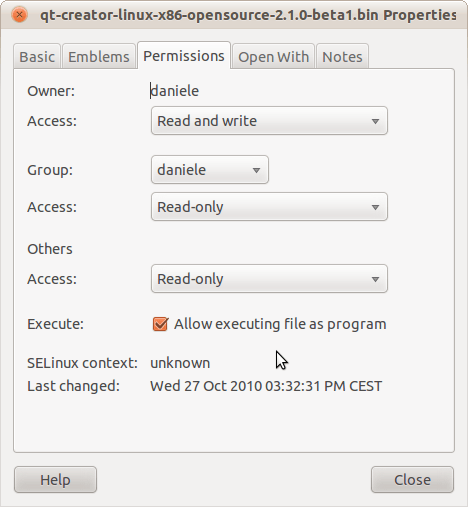
Ответ от OpenNingia будет работать, но для тех, кто придет погуглить позже, вы также можете сделать это через командную строку:
откройте терминал и перейдите в папку, где находится ваш скрипт
chmod +x <yourScript>
затем выполните это как
./<yourScript>
Дважды щелкните файл. Диалоговое окно спросит вас, что указанный файл является исполняемым, что вы хотите сделать. Нажмите "запустить", и вы должны быть в порядке.