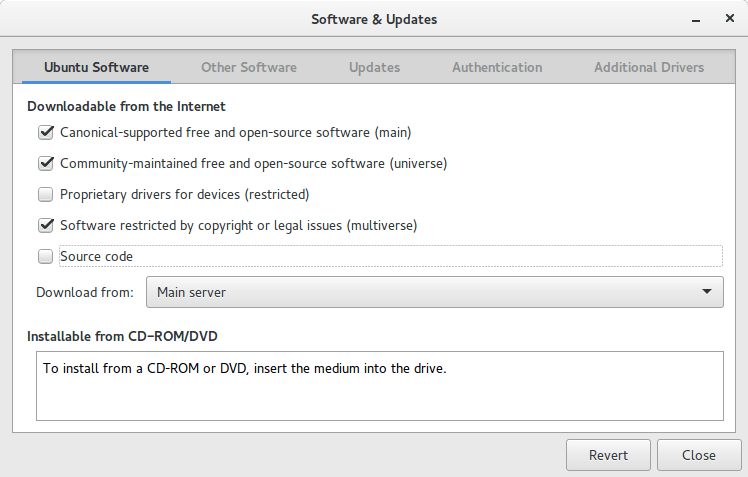Ошибка удаления октавы в Ubuntu 12.04 (проблема с переустановкой октавы)
Я новичок в Ubuntu, поэтому, пожалуйста, потерпите меня.
При попытке удалить octave-3.2.4 я выполнил команду rm -rf для всех относящихся к октаве каталогов и файлов в /usr/bin/, прежде чем смог установить последнюю версию GNU Octave. При попытке установить Octave я получаю следующую ошибку, с которой мне нужно помочь в устранении:
The following packages have unmet dependencies:
octave :
Depends: libarpack2 (>= 2.1) but it is not going to be installed
Depends: libfftw3-3 but it is not installable
Depends: liboctave3 (= 4.0.0-3ubuntu2~octave~precise5) but it is not going to be installed
Depends: libqscintilla2-8 but it is not installable
Depends: default-jre-headless but it is not installable
Recommends: pstoedit but it is not installable
E: Unable to correct problems, you have held broken packages.
Мои команды пытаются переустановить Octave:
wget ftp://ftp.gnu.org/gnu/octave/octave-3.8.0.tar.bz2
tar -xvf octave-3.8.0.tar.bz2
cd octave-3.8.0
sudo apt-get build-dep octave
./configure
make
sudo make install
Изменить: вывод apt-cache policy libarpack2
libarpack2:
Installed: (none)
Candidate: 3.0.2-3
Version table:
3.0.2-3 0
500 http://archive.ubuntu.com/ubuntu/ precise/universe amd64 Packages
100 /var/lib/dpkg/status
Изменить: вывод apt-cache policy libarpack2-dev
libarpack2-dev:
Installed: (none)
Candidate: 3.0.2-3
Version table:
3.0.2-3 0
500 http://archive.ubuntu.com/ubuntu/ precise/universe amd64 Packages
Изменить: Я надеюсь, что это актуально для подсказки. Выход для sudo apt-get upgrade
Reading package lists... Done
Building dependency tree
Reading state information... Done
The following packages have been kept back:
dpkg-dev libatlas3gf-base libblas-dev libblas3gf libdpkg-perl liblapack-dev liblapack3gf linux-headers-generic-lts-quantal
linux-image-generic-lts-quantal r-base-dev r8168-dkms texinfo
0 upgraded, 0 newly installed, 0 to remove and 12 not upgraded.
Изменить: вывод apt-cache policy libarpack2 libfftw3-3 liboctave3 libqscintilla2-8 default-jre-headless pstoedit
libarpack2:
Installed: (none)
Candidate: 3.0.2-3
Version table:
3.0.2-3 0
500 http://archive.ubuntu.com/ubuntu/ precise/universe amd64 Packages
100 /var/lib/dpkg/status
libfftw3-3:
Installed: (none)
Candidate: (none)
Version table:
3.3-1ubuntu1 0
100 /var/lib/dpkg/status
liboctave3:
Installed: (none)
Candidate: 4.0.0-3ubuntu2~octave~precise5
Version table:
4.0.0-3ubuntu2~octave~precise5 0
500 http://ppa.launchpad.net/octave/stable/ubuntu/ precise/main amd64 Packages
libqscintilla2-8:
Installed: (none)
Candidate: (none)
Version table:
default-jre-headless:
Installed: (none)
Candidate: (none)
Version table:
pstoedit:
Installed: (none)
Candidate: (none)
Version table:
Изменить: вывод sudo apt-get install libarpack2 libfftw3-3 liboctave3 libqscintilla2-8 default-jre-headless pstoedit
Reading package lists... Done
Building dependency tree
Reading state information... Done
Package libfftw3-3 is not available, but is referred to by another package.
This may mean that the package is missing, has been obsoleted, or
is only available from another source
Package default-jre-headless is not available, but is referred to by another package.
This may mean that the package is missing, has been obsoleted, or
is only available from another source
Package pstoedit is not available, but is referred to by another package.
This may mean that the package is missing, has been obsoleted, or
is only available from another source
Package libqscintilla2-8 is not available, but is referred to by another package.
This may mean that the package is missing, has been obsoleted, or
is only available from another source
E: Package 'libfftw3-3' has no installation candidate
E: Package 'libqscintilla2-8' has no installation candidate
E: Package 'default-jre-headless' has no installation candidate
E: Package 'pstoedit' has no installation candidate
1 ответ
Все недостающие пакеты находятся в основном хранилище, поэтому
sudo apt-add-repository main
sudo apt-get update
А также multiverse тоже хорошая идея
sudo apt-add-repository multiverse
sudo apt-get update
Если sudo apt-add-repository main а также sudo apt-add-repository multiverse не работает, сделайте следующее
sudo mv /etc/apt/sources.list /etc/apt/sources.list.bak- Открытое программное обеспечение и обновления
Активируйте записи для
main,universeа такжеmultiverseНажмитеЗакрыть
Обновите исходные коды пакета черезReload
Удалите свое самостоятельное приключение
cd octave-3.8.0
sudo make uninstall
устанавливатьoctaveснова через
sudo apt-get install --reinstall octave
И, пожалуйста, не "удаляйте" пакеты через удаление файлов в/usr/bin