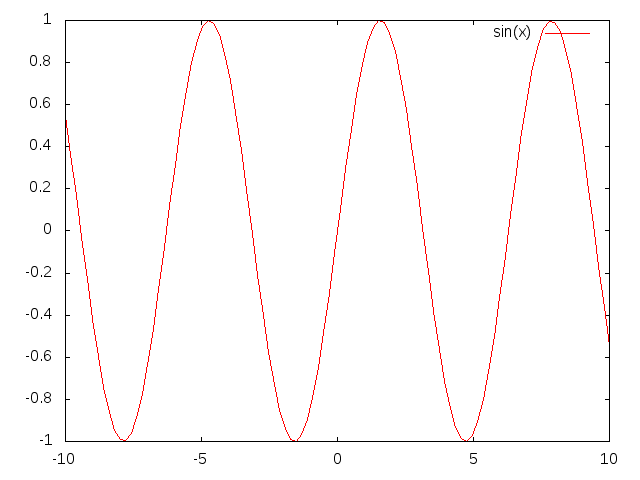Гнуплот - Сохранить результат
Я создаю график, который меняется каждую секунду, используя gnuplot. Теперь я хочу сохранить этот график в виде gif или png файла, когда моя программа завершит работу. Как я могу сделать? Мой код C ниже
FILE *pipe = popen("gnuplot -persist", "w");
// set axis ranges
fprintf(pipe,"set xrange [0:11]\n");
fprintf(pipe,"set yrange [0:]\n");
int b = 5;int a;
// to make 10 points
std::vector<int> x (10, 0.0); // x values
std::vector<int> y (10, 0.0); // y values
for (a=0;a<5;a++) // 10 plots
{
x[a] = a;
y[a] = 2*a;// some function of a
fprintf(pipe,"plot '-'\n");
// 1 additional data point per plot
for (int ii = 0; ii <= a; ii++) {
fprintf(pipe, "%d %d\n", x[ii], y[ii]); // plot `a` points
}
fprintf(pipe,"e\n"); // finally, e
fflush(pipe); // flush the pipe to update the plot
usleep(1000000);// wait a second before updating again
}
1 ответ
Я не буду входить в часть c (которая кажется действительно C++) - вам просто нужно отправить правильную команду gnuplot,
Изменение формата вывода называется изменением терминала в gnuplot.
Например, чтобы создать файл PNG, в gnuplot:
[...instruction to make youtr graph...]
set term pngcairo
set output "filename.png"
replot
set output
... сгенерирует графику в файле с именем filename.png, Не забудьте переключиться обратно на свой терминал (или использовать другой экземпляр gnuplot) с чем-то по стилю
set term wxt persist
прежде чем строить снова.
У вас много информации в help set term pngcairo:
gnuplot> help set term pngcairo The `pngcairo` terminal device generates output in png. The actual drawing is done via cairo, a 2D graphics library, and pango, a library for laying out and rendering text. Syntax: set term pngcairo {{no}enhanced} {mono|color} {solid|dashed} {{no}transparent} {{no}crop} {background <rgbcolor> {font <font>} {fontscale <scale>} {linewidth <lw>} {rounded|butt} {dashlength <dl>} {size <XX>{unit},<YY>{unit}} This terminal supports an enhanced text mode, which allows font and other formatting commands (subscripts, superscripts, etc.) to be embedded in labels and other text strings. The enhanced text mode syntax is shared with other gnuplot terminal types. See `enhanced` for more details.
Есть терминалы для генерации растровых изображений во многих форматах: просто посмотрите на
help set term jpeg
help set term gif
в gif В режиме вы даже можете создать анимированный GIF. Увидеть:
gnuplot> set term gif animate
Terminal type set to 'gif'
Options are 'nocrop font "/usr/share/fonts/truetype/liberation/LiberationSans-Regular.ttf,12" fontscale 1.0 animate delay 10 loop 0 nooptimize size 640,480 '
gnuplot> set output "test.gif"
gnuplot> plot sin(x)
gnuplot> plot sin(x-1)
gnuplot> plot sin(x-2)
gnuplot> plot sin(x-3)
gnuplot> plot sin(x-4)
gnuplot> plot sin(x-5)
gnuplot> set output
End of animation sequence
... и у вас есть в test.gif: